SketchUp for Architecture

Course Overview
Our comprehensive SketchUp for Architecture course is specifically designed for architects, architectural students, and design professionals looking to master this powerful 3D modeling software for architectural applications.
Whether you're a beginner or looking to enhance your existing skills, this course provides a structured learning path to effectively integrate SketchUp into your architectural workflow.
What You'll Learn
- Site modeling and terrain manipulation
- Building design fundamentals in SketchUp
- Advanced modeling techniques for complex structures
- Construction documentation workflows
- Presentation techniques for client meetings
- Integration with other architectural software
Course Benefits
- Accelerate your design process
- Create more accurate architectural models
- Improve client communication with better visualizations
- Streamline documentation production
- Enhance collaboration with team members
- Build a professional portfolio of work
Course Modules
Module 1: SketchUp Fundamentals for Architects
Master the essential tools and techniques specific to architectural modeling. Learn efficient navigation, precision modeling methods, and organization strategies tailored to architectural projects.
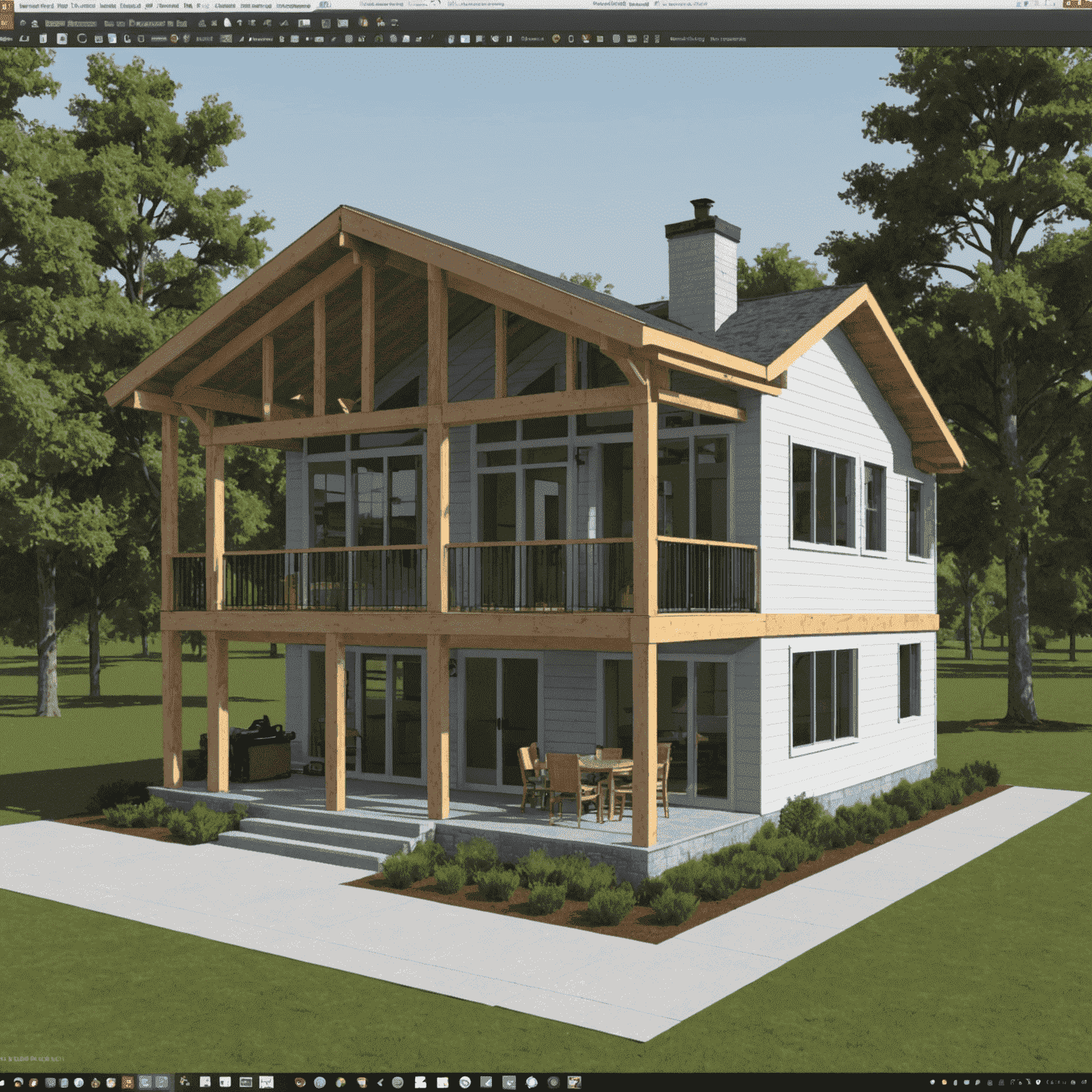
Module 2: Site Modeling & Context
Learn to create accurate site models using topographic data, import GIS information, and model site context. Master techniques for terrain manipulation, vegetation placement, and integrating buildings with their surroundings.
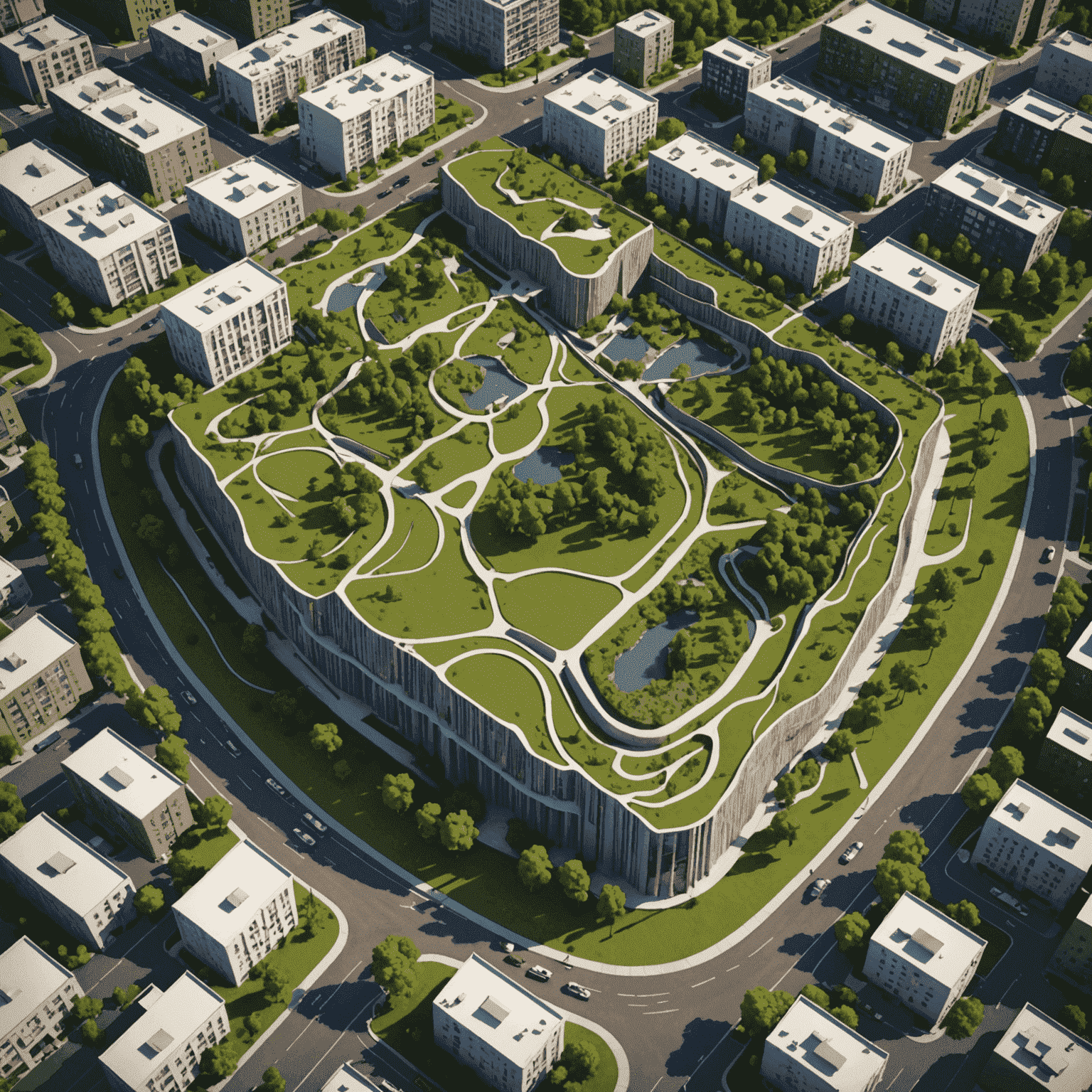
Module 3: Building Design & Development
Develop architectural concepts into detailed building models. Focus on efficient modeling techniques for walls, floors, roofs, and structural elements while maintaining an organized model hierarchy.
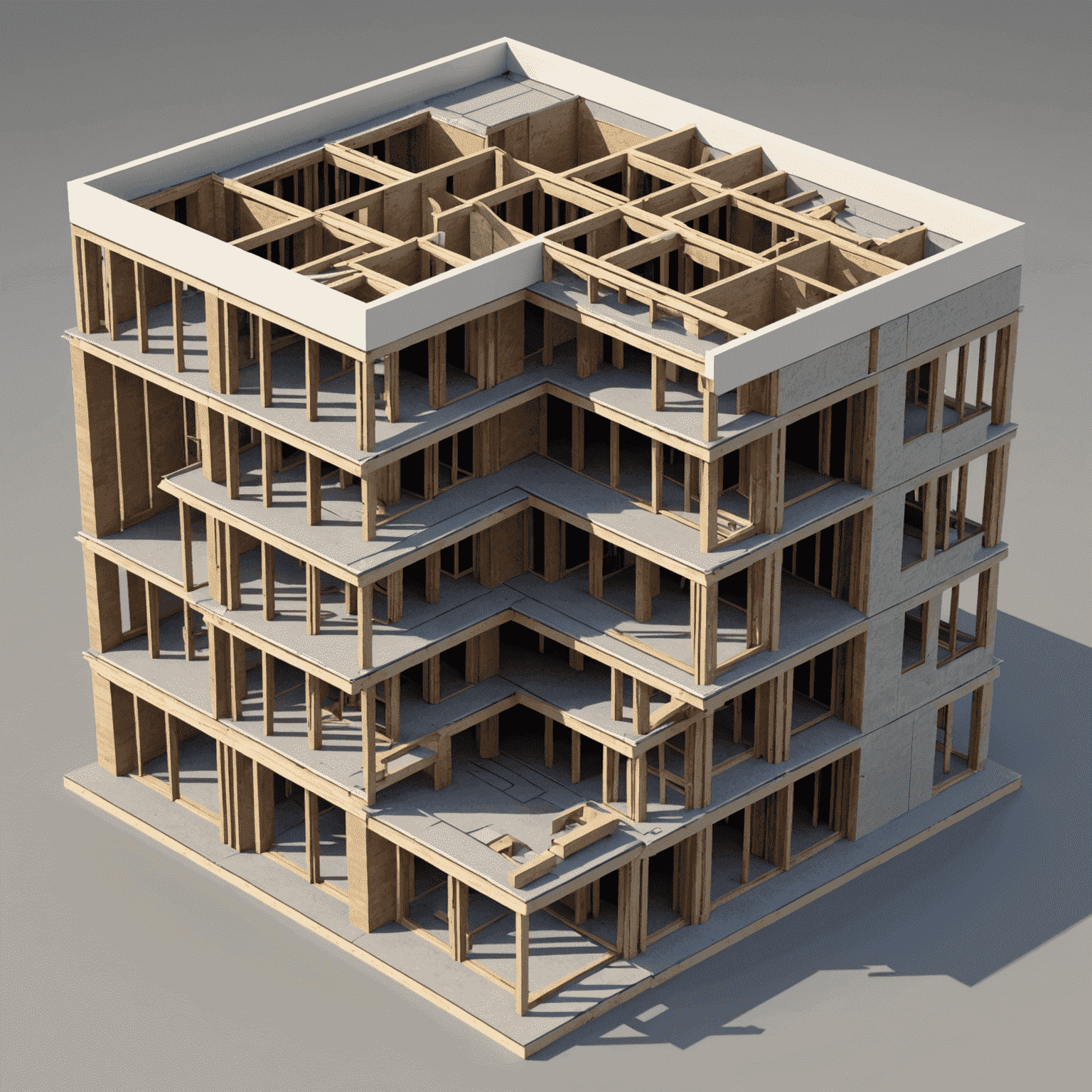
Module 4: Construction Documentation
Transform your 3D models into comprehensive construction documents. Learn to generate plans, sections, elevations, and details directly from your SketchUp model while maintaining accuracy and consistency.
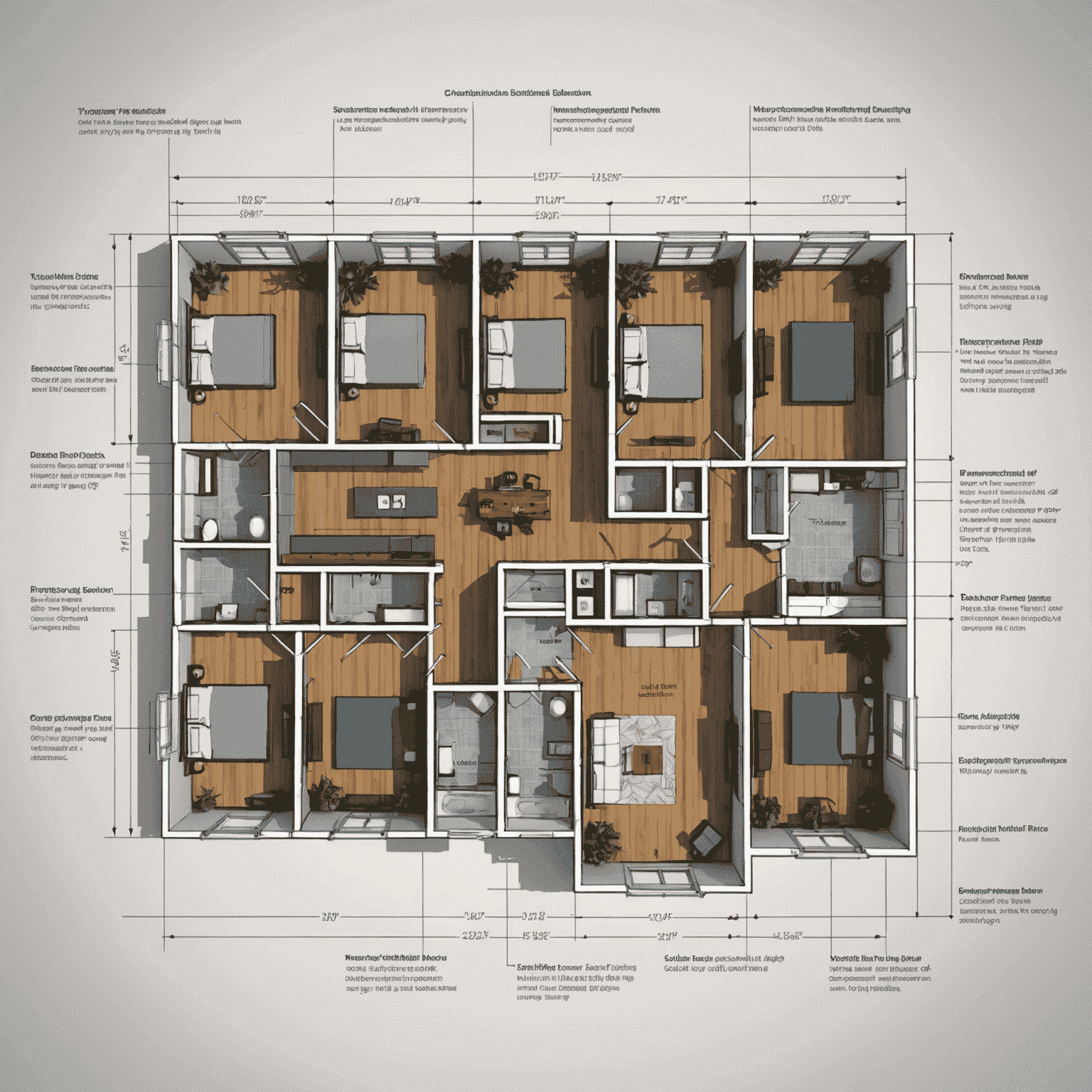
Module 5: Visualization & Presentation
Master advanced rendering and presentation techniques to communicate your designs effectively. Learn to create compelling visualizations, animations, and interactive presentations for client meetings and design reviews.

Course Projects
Throughout the course, you'll work on practical architectural projects that reinforce your learning:

Residential Design
Design a single-family residence from concept to construction documentation.

Commercial Space
Develop a small commercial building with focus on site integration and interior layouts.
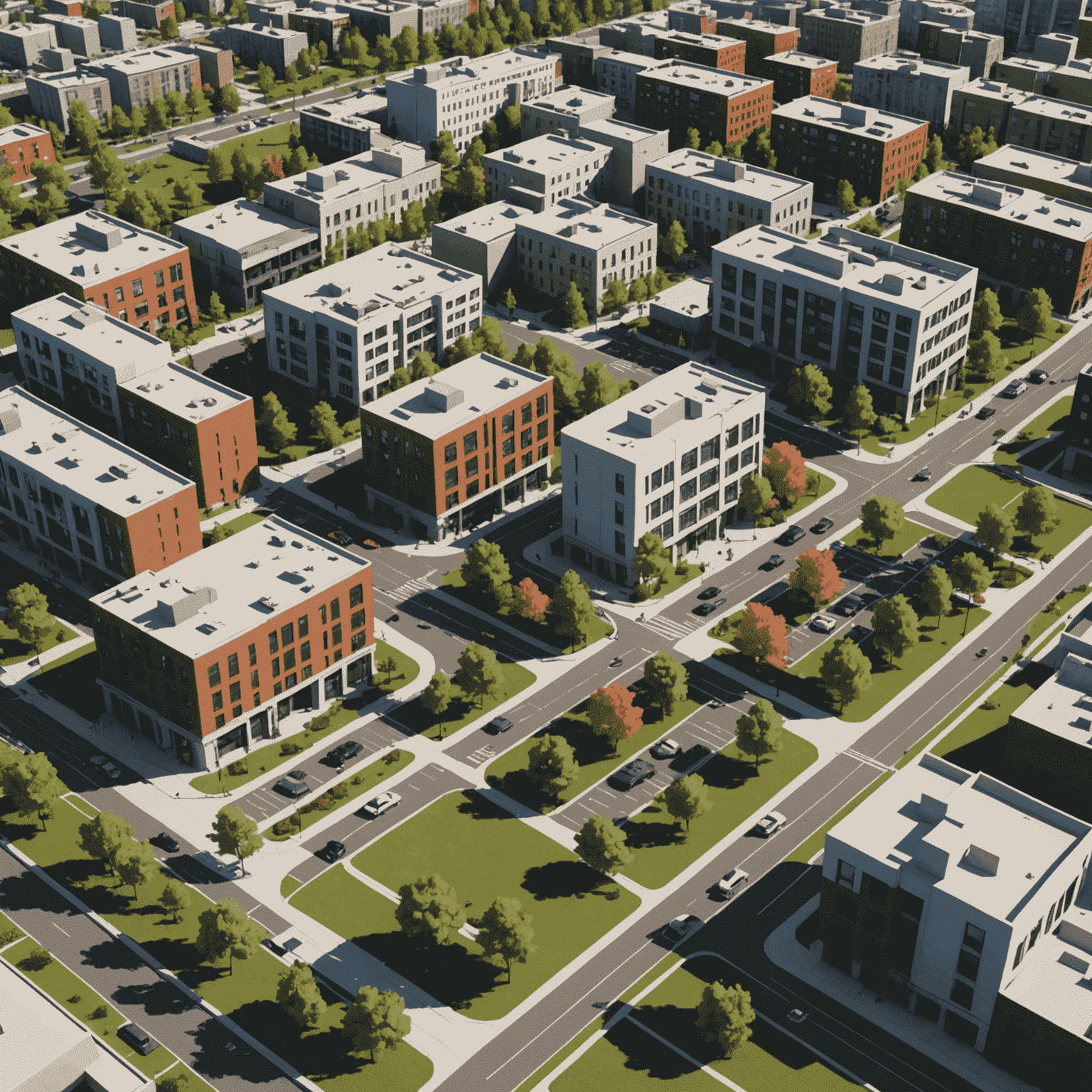
Urban Intervention
Create an urban design proposal with multiple buildings and public spaces.
Technical Requirements
Recommended System Specifications
- Windows 10/11 or macOS 10.14 or newer
- Multi-core processor (Intel i5/i7 or AMD equivalent)
- 16GB RAM minimum (32GB recommended for complex projects)
- Dedicated graphics card with 4GB+ VRAM
- SketchUp Pro (latest version)
- Three-button mouse highly recommended
Instructor Expertise

Our course is taught by practicing architects with extensive experience in both architectural design and SketchUp implementation. With backgrounds in residential, commercial, and institutional projects, our instructors bring real-world expertise to help you apply SketchUp effectively in professional practice.
All instructors are certified SketchUp professionals who have successfully integrated the software into architectural workflows at leading design firms.
Ready to Transform Your Architectural Practice with SketchUp?
This comprehensive course will equip you with the skills to leverage SketchUp throughout the entire architectural design process—from initial concept to final presentation.