Top 5 SketchUp Extensions for Architecture Students
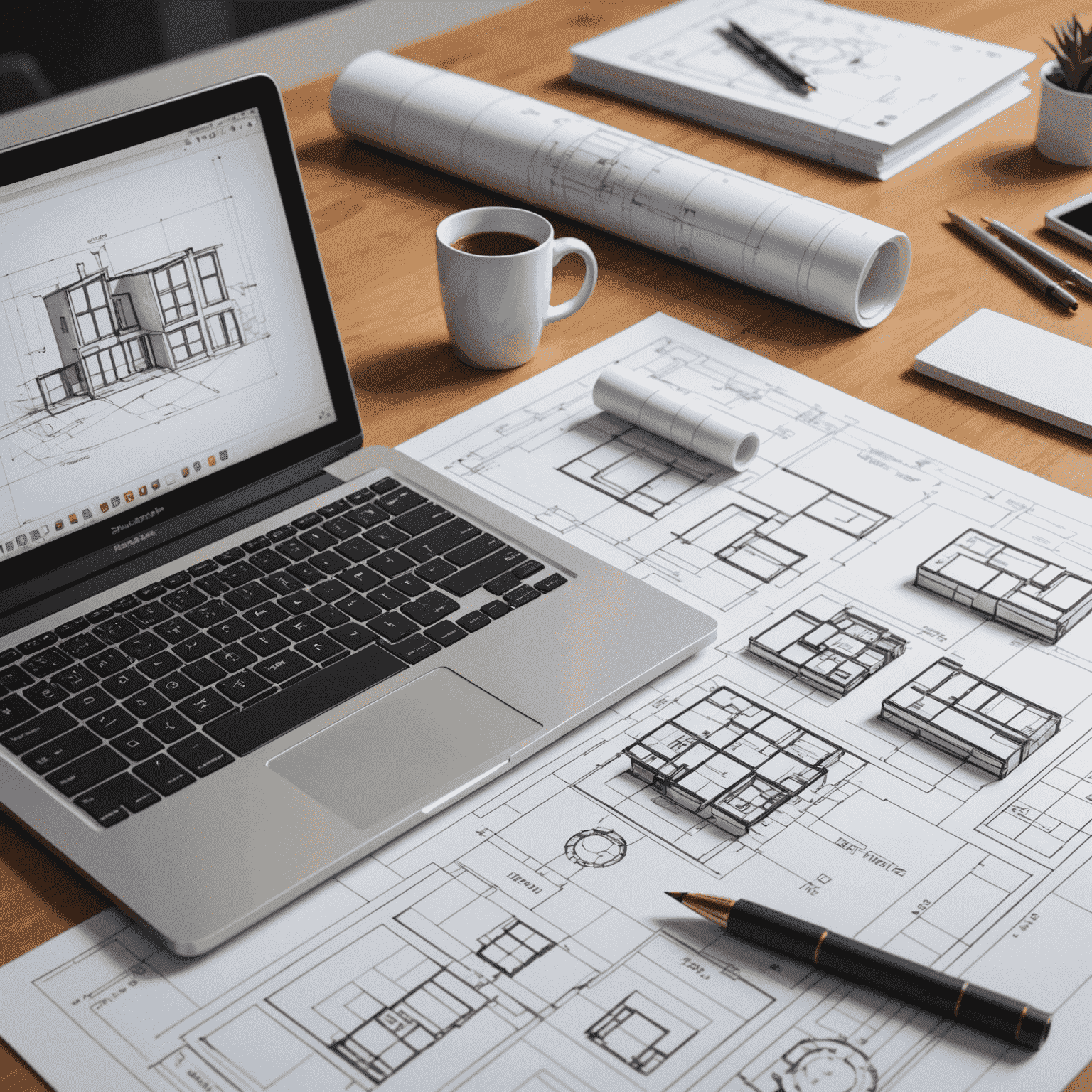
As architecture students dive into the world of 3D modeling, SketchUp stands out as an accessible yet powerful tool. However, the real magic happens when you enhance your SketchUp experience with the right extensions. These plugins can transform your workflow, save precious time, and elevate your designs to professional levels.
Whether you're struggling with complex geometries or looking to streamline your presentation process, the right extensions can make all the difference. We've curated this list based on functionality, ease of use, and value for architecture students specifically.
1. Vray for SketchUp
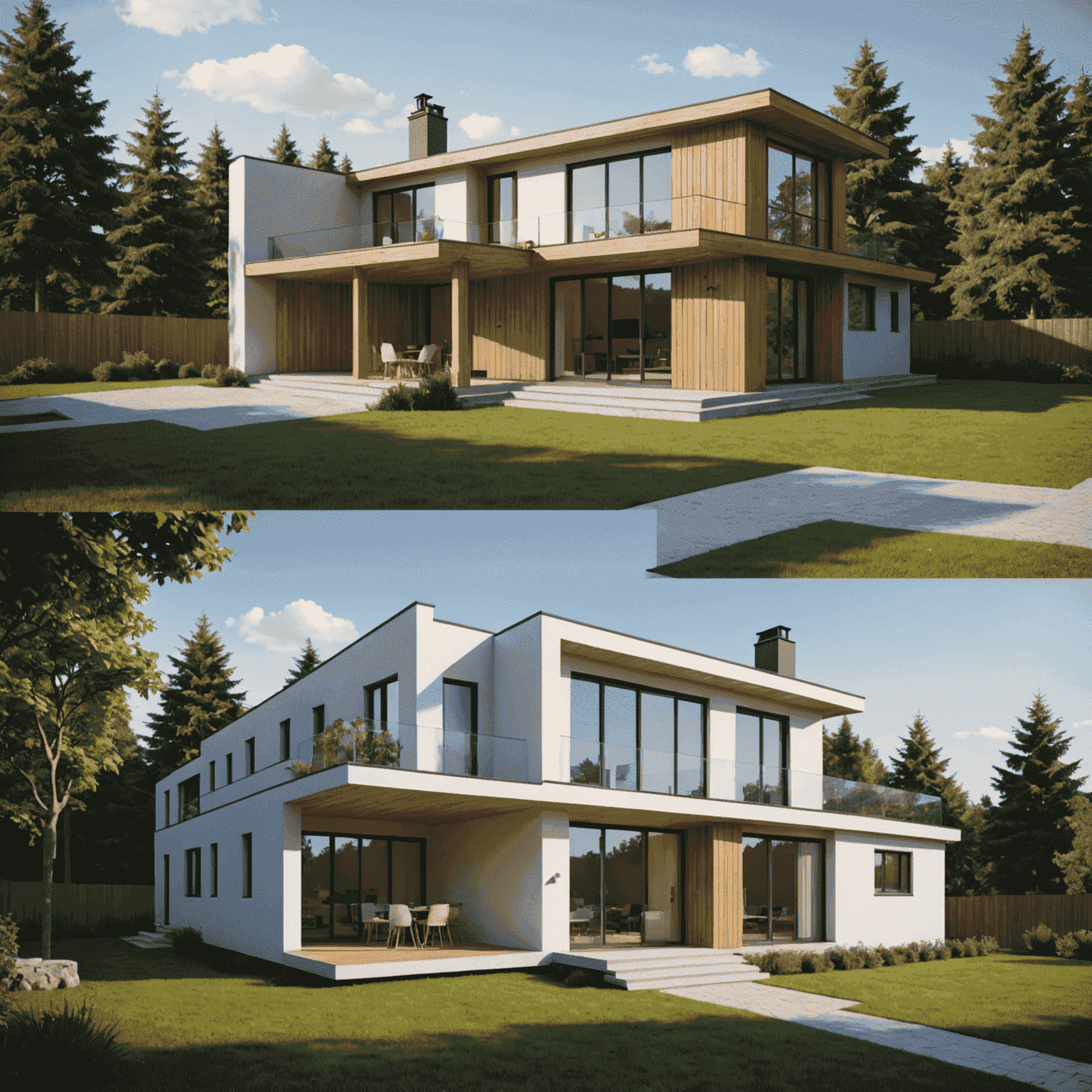
Vray transforms your basic SketchUp models into photorealistic renderings that can impress clients and instructors alike. While it has a learning curve, mastering Vray early in your education gives you a significant advantage in presenting your architectural concepts.
Key Features:
- Realistic materials and textures library
- Advanced lighting controls
- Environment settings for different times of day
- Animation capabilities for walkthroughs
2. Skalp for SketchUp
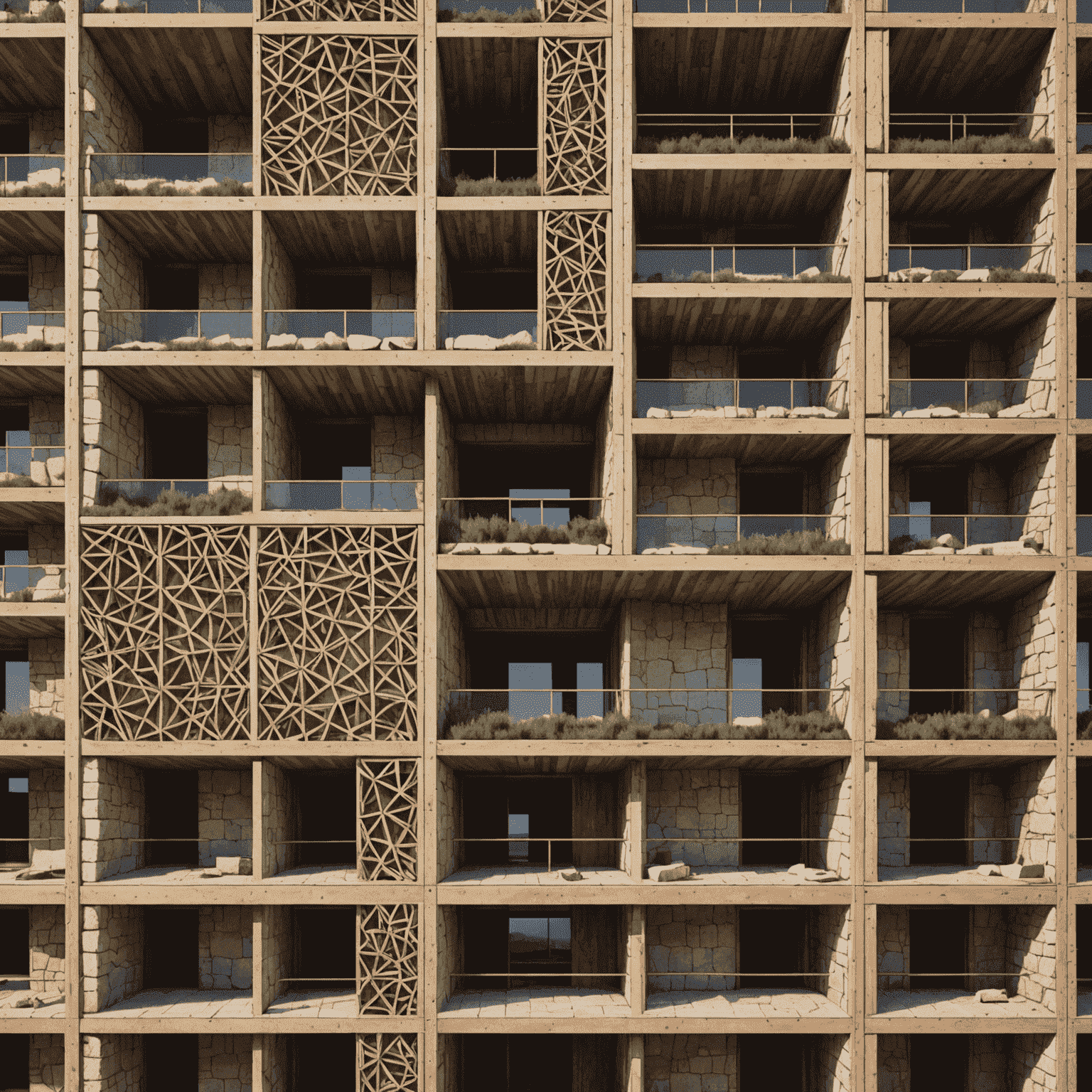
Creating professional sections is essential for architecture students, and Skalp makes this process intuitive and efficient. This extension automatically generates clean section views with proper line weights and fill patterns that follow architectural drawing standards.
Key Features:
- Live section updates as your model changes
- Customizable hatch patterns and line styles
- Export options for CAD and illustration software
- Material-specific section representations
3. Profile Builder
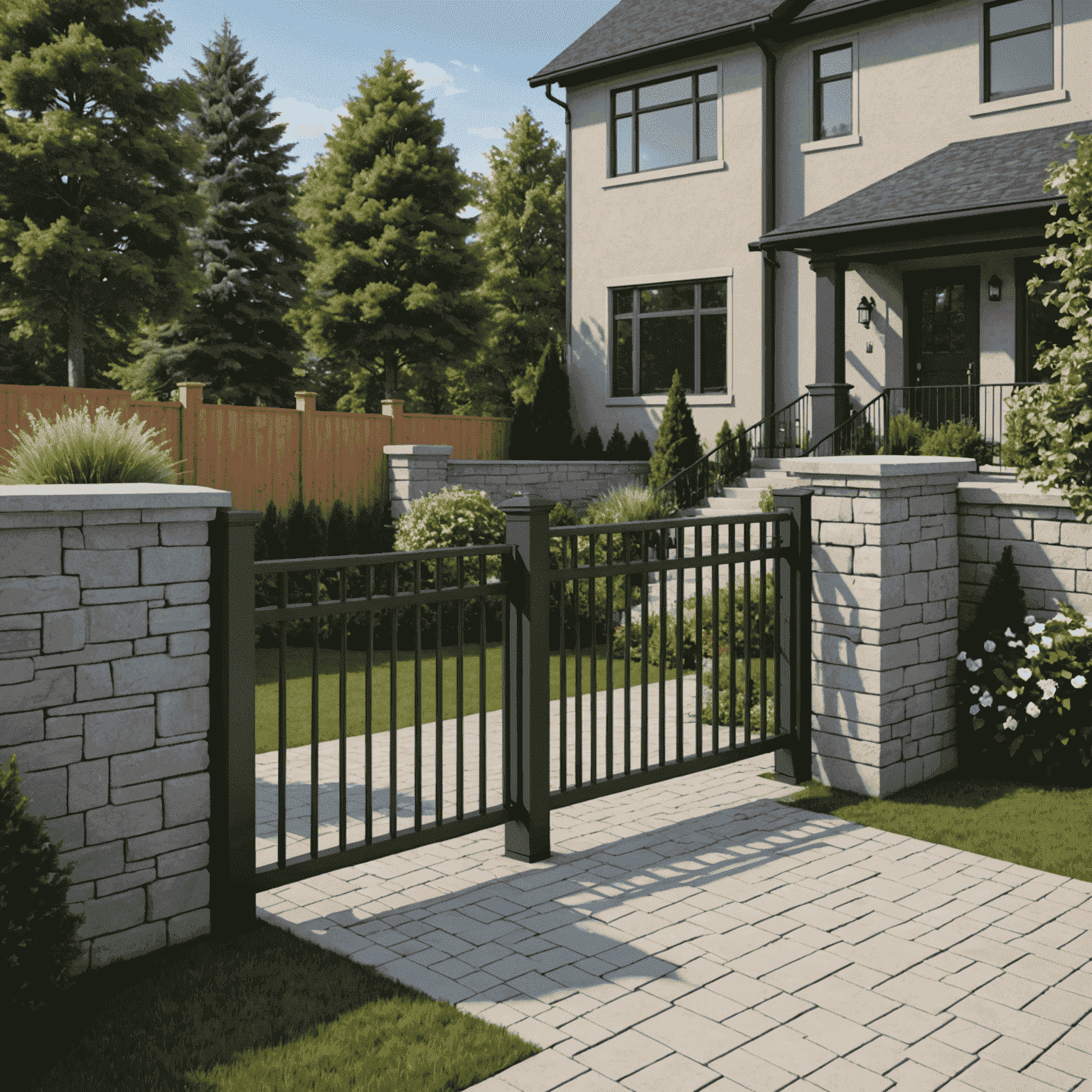
Profile Builder revolutionizes how you create complex linear elements in your models. From custom railings to curtain walls, this extension allows you to define profiles and extrude them along paths, saving countless hours of manual modeling.
Key Features:
- Library of common architectural profiles
- Custom profile creation tools
- Dynamic editing of path-based elements
- Parametric component generation
4. Artisan Organic Toolset
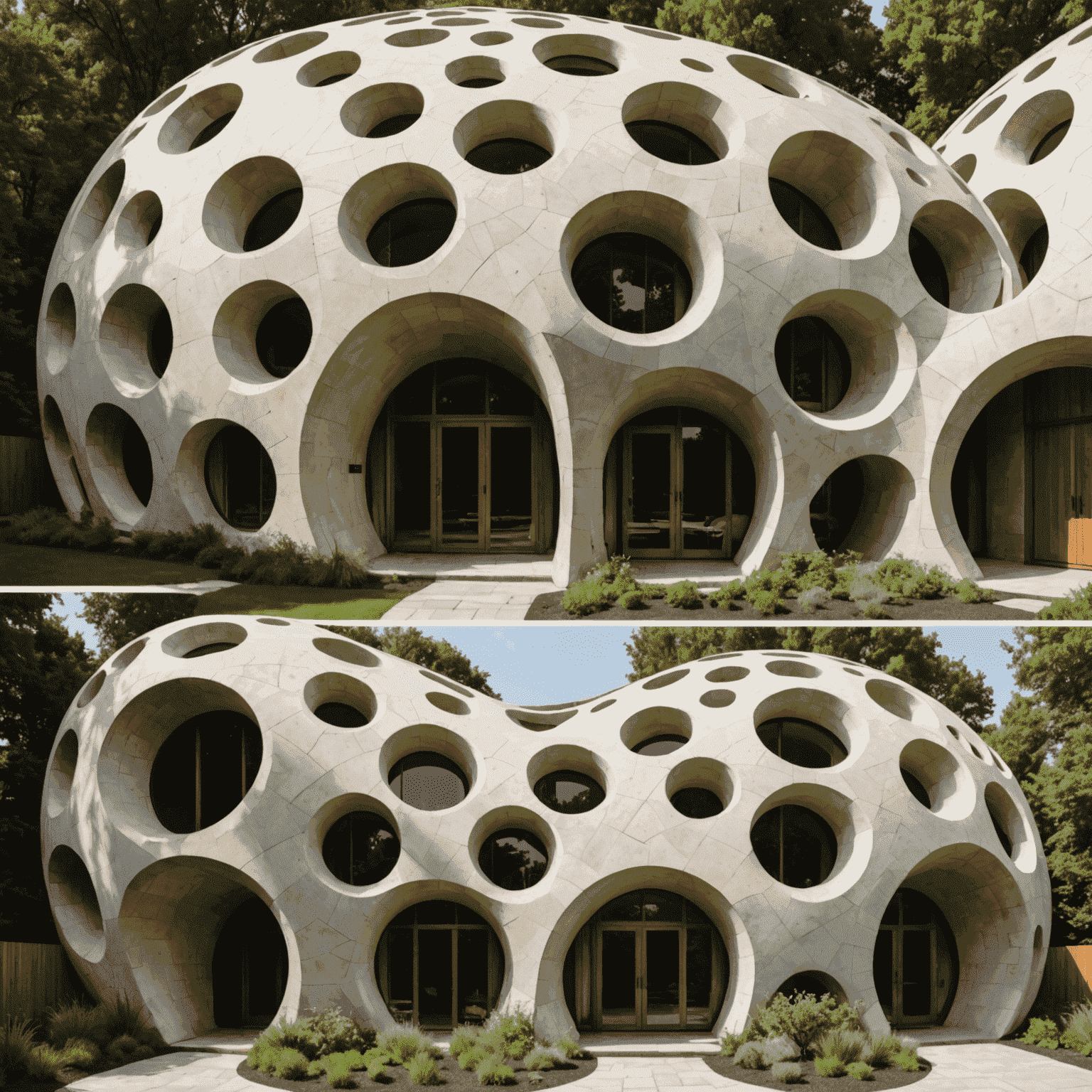
For students interested in organic architecture or parametric design, Artisan provides sculpting tools that transform rigid geometry into flowing forms. This extension bridges the gap between traditional modeling and the free-form capabilities found in more specialized software.
Key Features:
- Sculpting brushes with pressure sensitivity
- Smoothing and deformation tools
- Subdivision surface modeling
- Vertex-level editing capabilities
5. LayOut Essentials
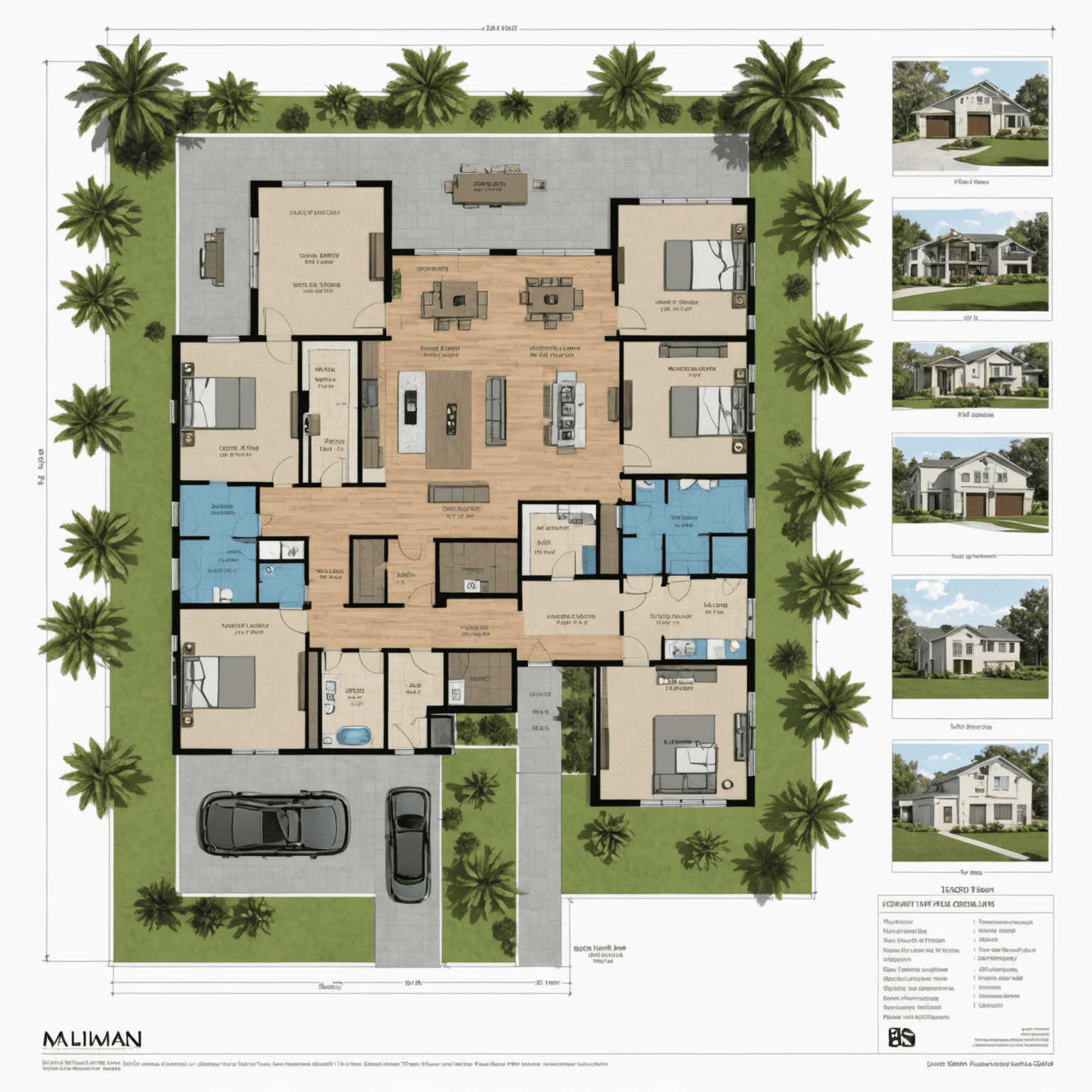
While technically part of the SketchUp Pro package rather than an extension, LayOut deserves mention as it's often underutilized by students. This companion tool allows you to create professional presentation boards, construction documents, and design portfolios directly from your SketchUp models.
Key Features:
- Dynamic linking to SketchUp models
- Dimensioning and annotation tools
- Template-based workflow
- Multi-page document creation
Getting Started with Extensions
Most of these extensions offer free trials or educational discounts for students. Start by mastering one extension at a time rather than overwhelming yourself with new tools. As your proficiency grows, you'll develop a personalized workflow that incorporates these powerful add-ons to enhance your architectural visualization skills.
Remember that while extensions can dramatically improve your efficiency and output quality, understanding the fundamental principles of architectural design and representation remains essential. Use these tools to express your ideas more effectively, not as substitutes for solid design thinking.
